spring-boot-note10---jdbc-sharding使用
本文共 8148 字,大约阅读时间需要 27 分钟。
jdbc-sharding整合spring-boot的使用。
demo简介:有一个brand表分别在dbs_0库和dbs_1库。有一个product表分别在dbs_0有product_0和product_1,即垂直分库水平分表,然后使用spring-boot整合jdbc-sharding的方式,完成增删改查操作。
一、ddl语句 数据库分别为:dbs_0 、dbs_1
DROP TABLE IF EXISTS `brand`;CREATE TABLE `brand` ( `id` bigint(11) NOT NULL, `name` varchar(255) DEFAULT NULL, PRIMARY KEY (`id`)) ENGINE=InnoDB DEFAULT CHARSET=utf8;-- ------------------------------ Records of brand-- ------------------------------ ------------------------------ Table structure for product-- ----------------------------DROP TABLE IF EXISTS `product`;CREATE TABLE `product` ( `id` bigint(11) NOT NULL, `name` varchar(255) DEFAULT NULL, `brand_id` bigint(11) DEFAULT NULL, `price` double(10,2) DEFAULT NULL, PRIMARY KEY (`id`)) ENGINE=InnoDB DEFAULT CHARSET=utf8;-- ------------------------------ Records of product-- ------------------------------ ------------------------------ Table structure for product_0-- ----------------------------DROP TABLE IF EXISTS `product_0`;CREATE TABLE `product_0` ( `id` bigint(11) NOT NULL, `name` varchar(255) DEFAULT NULL, `price` double(10,2) DEFAULT NULL, `brand_id` bigint(11) DEFAULT NULL, PRIMARY KEY (`id`)) ENGINE=InnoDB DEFAULT CHARSET=utf8;-- ------------------------------ Records of product_0-- ------------------------------ ------------------------------ Table structure for product_1-- ----------------------------DROP TABLE IF EXISTS `product_1`;CREATE TABLE `product_1` ( `id` bigint(11) NOT NULL, `name` varchar(255) DEFAULT NULL, `price` double(10,2) DEFAULT NULL, `brand_id` bigint(11) DEFAULT NULL, PRIMARY KEY (`id`)) ENGINE=InnoDB DEFAULT CHARSET=utf8;
二、pom.xml文件
org.springframework.boot spring-boot-starter-web org.mybatis.spring.boot mybatis-spring-boot-starter 2.0.1 mysql mysql-connector-java com.alibaba druid-spring-boot-starter 1.1.16 org.apache.shardingsphere sharding-jdbc-spring-boot-starter 4.0.0-RC1
三、app.properties
server.port=8080##mybatis.config-location=classpath:META-INF/mybatis-config.xmlmybatis.mapperLocations=classpath*:com/wj/mapper/**/*Mapper.xmlspring.shardingsphere.datasource.names=ds0,ds1# 配置2个数据源spring.shardingsphere.datasource.ds0.type=com.alibaba.druid.pool.DruidDataSourcespring.shardingsphere.datasource.ds0.driver-class-name=com.mysql.jdbc.Driverspring.shardingsphere.datasource.ds0.url=jdbc:mysql://localhost:3306/dbs_0?characterEncoding=utf-8spring.shardingsphere.datasource.ds0.username=rootspring.shardingsphere.datasource.ds0.password=123456spring.shardingsphere.datasource.ds1.type=com.alibaba.druid.pool.DruidDataSourcespring.shardingsphere.datasource.ds1.driver-class-name=com.mysql.jdbc.Driverspring.shardingsphere.datasource.ds1.url=jdbc:mysql://localhost:3306/dbs_1?characterEncoding=utf-8spring.shardingsphere.datasource.ds1.username=rootspring.shardingsphere.datasource.ds1.password=123456# 分表配置spring.shardingsphere.sharding.tables.brand.actual-data-nodes=ds$->{0..1}.brandspring.shardingsphere.sharding.tables.brand.key-generator.column=idspring.shardingsphere.sharding.tables.brand.key-generator.type=SNOWFLAKEspring.shardingsphere.sharding.tables.product.actual-data-nodes=ds$->{0..1}.product_$->{0..1}spring.shardingsphere.sharding.tables.product.table-strategy.inline.sharding-column=idspring.shardingsphere.sharding.tables.product.table-strategy.inline.algorithm-expression=product_$->{id%2}spring.shardingsphere.sharding.tables.product.key-generator.column=idspring.shardingsphere.sharding.tables.product.key-generator.type=SNOWFLAKE# 分库配置spring.shardingsphere.sharding.default-database-strategy.inline.sharding-column=idspring.shardingsphere.sharding.default-database-strategy.inline.algorithm-expression=ds$->{id % 2} 配置说明:物理数据库名称为:dbs_0和dbs_1。逻辑数据库名称为ds0、ds1。物理数据库表名brand、product_$->{0...1},逻辑数据库表brand、product。(解释:比如我们编写sql语句的使用,直接使用逻辑数据库表名称product就可以了。)
分表配置:brand为每个数据库一个表,product每个数据库有2个表即product_0、product_1。product_$->{0...1}是分片表达式,表示根据主键id会映射到对应的物理数据库。
分库配置:会根据id落在不同的数据库中(ds$->{id%2}),这里ds的物理数据库实际上是dbs_0和dbs_1。
四、增删改查----一律按照正常操作。
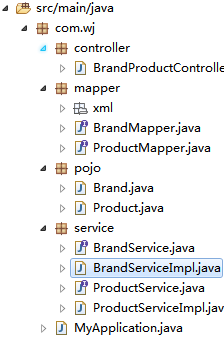
1)pojo
public class Brand { private Long id; private String name; public String getName() { return name; } public void setName(String name) { this.name = name; } public Long getId() { return id; } public void setId(Long id) { this.id = id; }} public class Product { private Long id; private String name; private double price; private Long brand_id; // 链接查询的扩展字段 --- private String brand_name; 2)mapper
public interface BrandMapper { List listAll(); void insertBrand(Brand brand); void deleteById(Long id);} public interface ProductMapper { List findProductsByBrand(Long brand_id); void insertProduct(Product product); Product findById(Long id); List listAll(); void deleteById(Long id);} insert into brand (id,name) values (#{id},#{name}) delete from brand where id = #{id}
insert into product (name,price,brand_id) values ( #{name}, #{price}, #{brand_id} ) delete from product where id = #{id}
3)service
@Transactional@Servicepublic class BrandServiceImpl implements BrandService { @Autowired private BrandMapper brandMapper; @Override public List listAll() { return this.brandMapper.listAll(); } @Override public void insertProducts(Brand brand) { this.brandMapper.insertBrand(brand); } @Override public void deleteBrand(Long id) { this.brandMapper.deleteById(id); }} @Service@Transactionalpublic class ProductServiceImpl implements ProductService { @Autowired private ProductMapper productMapper; @Override public List findProductsByBrand(Long brand_id) { return this.productMapper.findProductsByBrand(brand_id); } @Override public void insertProducts(Product product) { this.productMapper.insertProduct(product); } @Override public Product findById(Long id) { return this.productMapper.findById(id); } @Override public List listAll() { return this.productMapper.listAll(); } @Override public void deleteProduct(Long id) { this.productMapper.deleteById(id); }} 4)controller
@RestControllerpublic class BrandProductController { @Autowired private BrandService brandService; @Autowired private ProductService productService; @GetMapping("/init") public Object add() { for (long i = 0; i < 2; i++) { Brand brand = new Brand(); brand.setId(i); brand.setName("品牌" + i); this.brandService.insertProducts(brand); // 插入商品 for (int j = 0; j < 200; j++) { Product p = new Product(); p.setName("商品" + j); p.setBrand_id(i); p.setPrice(Math.random() * 10); this.productService.insertProducts(p); } } return "success"; } /** * 删除全部 */ @GetMapping("/deleteAll") public Object deleteAll() { List brands = this.brandService.listAll(); for (Brand brand : brands) { this.brandService.deleteBrand(brand.getId()); } List listAll = this.productService.listAll(); for (Product product : listAll) { this.productService.deleteProduct(product.getId()); } return "success"; } /** * 查询品牌 */ @GetMapping("/findByBrand") public Object findByBrand(Long id) { List list = this.productService.findProductsByBrand(id); return list; }} 五、测试:符合预期!!
转载地址:http://rhuni.baihongyu.com/
你可能感兴趣的文章
cell上label的背景颜色在选中状态下改变的解决办法
查看>>
GPS定位
查看>>
地图、显示用户位置、大头针
查看>>
自定义大头针
查看>>
UIButton添加block点击事件
查看>>
利用runtime给类别添加属性
查看>>
本地推送
查看>>
FMDB的使用
查看>>
UIImage存为本地文件与UIImage转换为NSData
查看>>
[转]打印质数的各种算法
查看>>
[转]javascript with延伸的作用域是只读的吗?
查看>>
php的autoload与global
查看>>
IE不支持option的display:none属性
查看>>
[分享]mysql内置用于字符串型ip地址和整数型ip地址转换函数
查看>>
TableDnd(JQuery表格拖拽控件)应用进阶
查看>>
[转]开源中最好的Web开发的资源
查看>>
Docker上部署SpringBoot项目并推送镜像到Docker Hub上---以MacOS为例
查看>>
bibtex I was expecting a `,‘ or a `}‘ 问题解决
查看>>
sql server中各类范式的理解
查看>>
Python中列表元素删除
查看>>